This is what meetings with Hangouts Meet are like, Google’s video conference
For G Suite to foster joint work between users of an organisation is obvious. However, it goes well beyond being a combined email solution with a collaborative office suite on the cloud where people share and publish files in real time and to several hands at once. The fact is that, among its many functionalities, it facilitates users being able to communicate instantly with other users who are far away and hold meetings through video conferencing. This group of applications includes tools such as Hangouts Chat or Hangouts Meet (Google’s video conference meetings), which also offers a Hardware kit to make our meetings more efficient.
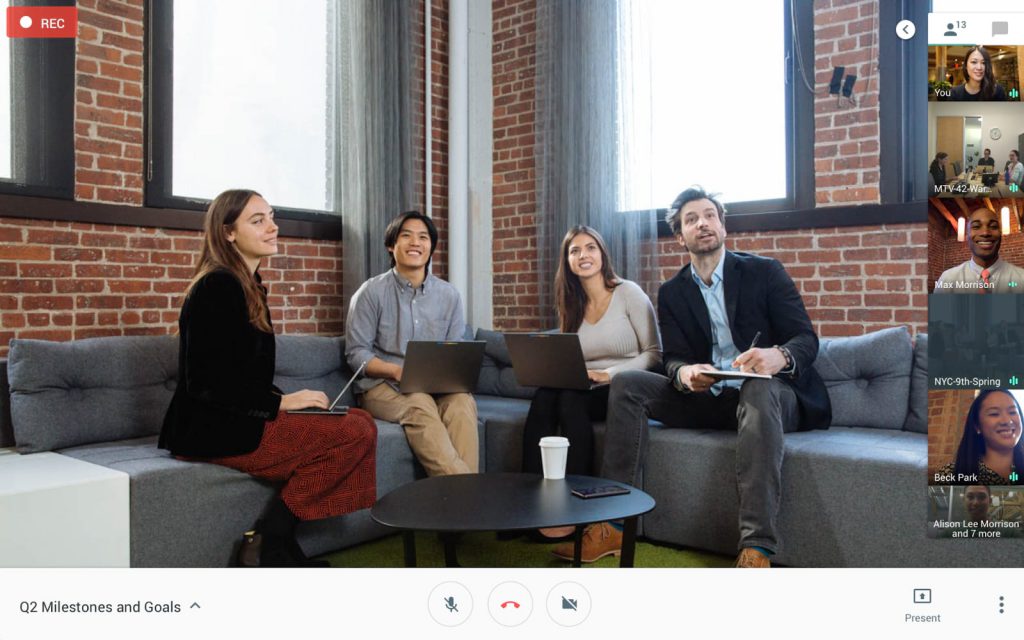
A first approximation of the tools Google provides us for our meetings
As we said earlier, G Suite is a collaboration solution that takes care of the area of communication both between employees and with people who are external to the organisation (for example, potential customers or installed base).
Do you want to find out about G Suite tools for advanced communication? In this post we give you a short summary:
- Gmail. What was originally Google’s email service has evolved into a comprehensive communication tool with high levels of security. Among its functionalities it features the option of activating a video and voice chat from the same interface of the tool.
- Hangouts. This group of utilities from G Suite, that we could consider as the true core of “Google Meetings”, facilitates users believing and taking part in the text chats or high definition video conferences, regardless of the device they use (a tablet, mobile telephone or computer). It also offers the possibility of sharing documents in real time, that the participants of the virtual meeting can work on together and live. Hangouts includes these applications:
- Hangouts Meet. It is the GSuite tool that enables meetings to have a video conference format, with up to 50 members, in high definition. The participants in these meetings receive an email invitation from the organiser, with the URL of the event and its inclusion in the calendar. One of the newest and attractive features is that these meetings can be broadcast to other users of the same domain (for example, to give an important message to all the employees of an organisation).
- Hardware Kit for Hangouts Meet. One of the main new developments associated with G Suite in the field of communication. It involves hardware products created specifically for video conferences and transmissions: a high connectivity touch screen, a speaker-microphone which offers the highest quality sound, a 4K camera which rotates up to 120 degrees and the Chromebox, the brain of the meetings, which updates automatically. With these items it is possible to connect very easily (with just one click) any meeting room to a video call, which can also be recorded to watch later.
- Hangouts Chat. Hangouts Chat is the Hangouts tool that allows you to manage and create text chats, which enables teams to work together immediately and easily. Chats can be held individually or as group conversations, with exclusive conversations and virtual rooms to accommodate projects over time. These forums enable the progress of these projects to be controlled easily and for the associated tasks to be monitored.
- Calendar. The electronic and virtual calendar offered by G Suite, in addition to the calling of meetings, integrates 100% with the email system and enables the meetings called to be turned into video conferences.
And to get the best efficiency in our meetings we can’t forget about the Jamboard. This collaborative digital whiteboard is created to shape your ideas, enjoying the advantages of access and connectivity of an interactive whiteboard. It allows you to move images, add notes and import resources directly from the internet, collaborating with members of your team from anywhere. And of course, Jamboard combines automatically with the Hangouts Meet hardware in the room.
This short summary of the tools available from Google to improve the experience of your meetings is just the tip of the iceberg! At Intelligence Partner, as Google premier partners, we share continuously updated information about G Suite with you, especially its communication tools.
Discover the enormous possibilities of Google meetings in your organisation, as well as its advantages such as the increase of productivity and competitivity of the organisation thanks to information that arrives at the necessary time to the appropriate recipients.
Do you want to find out the rest? Don’t hesitate to contact us!


