New controls for displaying sender attribution for shared mailboxes
What’s changing
Google is adding new controls for how the “Sender Attribution for Shared Mailboxes” is displayed. Currently, sender attribution is always enabled — this will remain the default setting unless disabled by the admin or the end user.
For end users, there’s a new setting in Gmail where you can specify what information is included in the email header of messages sent by delegates.
For admins, there’s a new setting in the admin console that allows you to hide all attribution for shared mailboxes in your domain or organizational unit (OU). This will override and disable the user setting in Gmail.
Who’s impacted
Admins and end users
Why you’d use it
Organizations use shared mailboxes in Gmail in multiple ways. For example, if an executive admin is responding on behalf of a CEO, from the CEO’s mailbox, sender attribution makes it clear who specifically drafted and sent the email.
Or, if you use an info@company.com mailbox to communicate with customers, customers will view all responses as equally valid, without knowing whether they were sent by sally@company.com, or jim@company.com.
With these new settings, you can now control and customize how attribution is handled for your domain, by OU, or on an individual user level.
Getting started
Admins: Sender attribution is on by default and can be disabled at the OU or domain level. The new setting can be found in the Admin console under Apps > G Suite > Gmail > User settings > Mail Delegation. Note that the default setting will be “Allow users to customize this setting” and “Show the account owner and delegate who sent the email.”
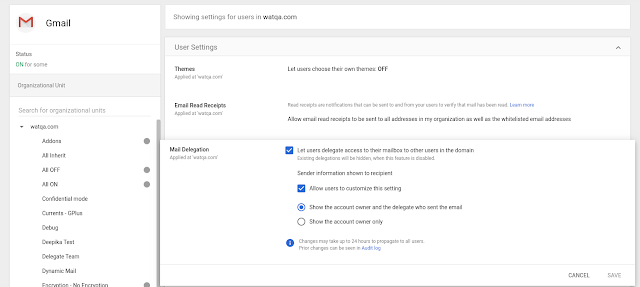
End users: Sender attribution is ON by default. You can view and set sender attribution parameters by going to Settings > Account > Grant access to your account in Gmail. If your admin has hidden sender attribution for your domain or OU, no action can be taken.
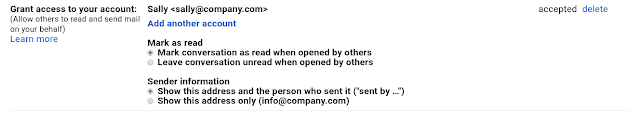
Rollout pace
- Rapid Release domains: Gradual rollout (up to 15 days for feature visibility) starting on January 7, 2020
- Scheduled Release domains: Gradual rollout (up to 15 days for feature visibility) starting on January 7, 2020
Availability
- Available to all G Suite customers


