Hangouts Meet updates
Simultaneously present and be seen with Hangouts Meet
Quick launch summary
Now, when you present your screen in a Hangouts Meet meeting, your camera’s video feed will remain visible. This allows other meeting participants to continue to see you while you present.
Recurring Calendar meetings will migrate to Hangouts Meet video calling
What’s changing
As part of the migration from classic Hangouts to Hangouts Meet that we announcedlast year, we’ll now begin migrating the video conferencing for your recurring Calendar events from classic Hangouts to Meet. Previously, we made the change so that new events scheduled in Calendar will use Meet. Now this change is to update previously scheduled events in Calendar as well.
Who’s impacted
End users
Why we’re migrating
We’ve built Hangouts Meet to have a fast, simple interface with enterprise grade meeting functionality such as livestreaming and meeting with up to 100 people. To ensure you get the best-in-class experience we’re migrating the remainder of your existing recurring Calendar events. This will happen gradually in an effort to limit any disruption and ensure that you can focus on what’s important: meetings where people can be as productive as they are when they’re face-to-face.
How to get started
- Admins: No action needed.
End users: When you join a recurring Calendar event on classic Hangouts, you will see a banner that future occurrences of this meeting will be on Meet.
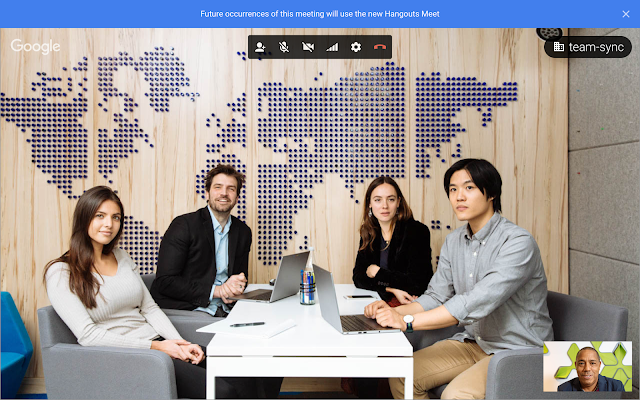
Additional details
- Migrating existing Calendar events
This change will take place gradually as users join affected meetings. They will see a migration banner notifying them future occurrences will be on Meet. After the end of the call, all participants will get an updated event information with the new meeting details. Single instance (non-recurring) Calendar events will remain unchanged.
- If your meeting doesn’t migrate
Some of your meetings may not automatically update to Meet. When this happens, you’ll see a banner in the video call notifying end users to update the Calendar event to Meet. This may happen for complex Calendar event setups, such as if different events have the same video link.


