Why Team Drives leads to the success of projects?
The G Suite tool, Team Drives - also known as Team Units - offers businesses shared repositories in which teams can store and manage their files 24/7 from any place and device (computer, smartphone, tablet, etc.).
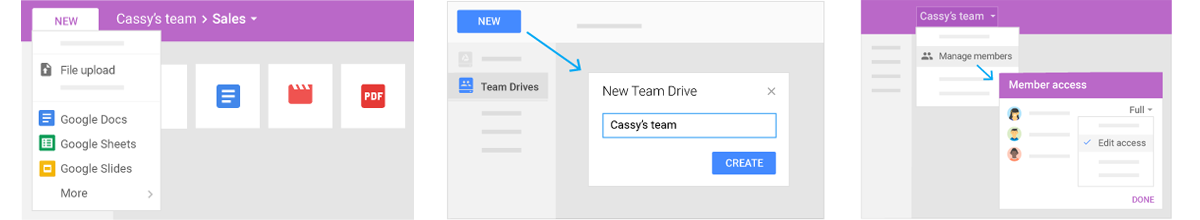
It is an ideal tool for individuals who collaborate on shared documents, and for teams that focus their activities on projects. Team Drives enables any team member to access these shared files, consult them and, if they have the appropriate privileges, contribute to improving them by providing valuable content, updated information, etc.
Let’s take a closer look at the benefits this tool brings to companies that need to handle projects, such as engineering firms, architecture studios or other businesses in the services sector.
Team Drives: a single repository for all project files
Team Drives, available in the business and enterprise versions of G Suite, offers a shared cloud space for users involved in projects. This shared cloud space can be created by one of the business’ G Suite administrators or by a project manager, after a brief training period. Then, project team members can be added by the administrator individually or in groups if they have a similar profile, for example, ‘Accounting’.
As we mentioned before, G Suite Team Drives will provide the members with quick and real-time access to information that has been 100% updated, as well as an environment that favours collaboration: if they have the appropriate privileges, they can edit these documents and add their comments to be studied and discussed by the rest of the team.
Team Drives makes it easier for new team members to come up-to-date quickly: they have the information they need to become familiar with the company’s business culture regarding project management, they can have access to the work documents, and see the current state of the project with respect to its end target.
Safety first in Team Drives
Sharing data and collaborating on common files requires the highest level of security, something that Google knows very well. Thanks to the multiple layers of security included in G Suite tools, such as Team Drives, the information is stored in well-protected data repositories with advanced encryption systems.
The complete security of G Suite Team Drives means that the information is protected from unauthorized access and is only available to project members, regardless of the device they use.
Last, but not least, this solution leads to the industrialization of knowledge: information is not owned by the user, but by the project. Therefore, when one of the members leaves the team, all the shared files and their contributions remain in Team Drives. In this way, the risk of information loss is reduced to a minimum.
Specific information for roles, profiles and departments
User privileges are just as important as information security. Regarding this aspect, G Suite Team Drives includes an advanced management system for the privileges applied to the files and group members based on their position within the same. For example, a project manager will have many more privileges over the files (reading, writing, deleting) than an engineer or junior consultant with read-only privileges in the case of some sensitive files.
In addition to these hierarchical privileges, Team Drives also makes it possible to structure (for example, through subfolders) project information so that it is only available to the appropriate business units. For example, the members of the Accounting department involved in a project would only be able to access the financial information and not the consulting services. This avoids many problems.
Based on this information and on the interaction of each user with the project information, Team Drives applies Artificial Intelligence technology (Quick Access) to customise searches and locate data and files. In addition, as this tool is fully integrated with the rest of applications on the G Suite platform – such as Google Calendar, for example – it prioritizes files based on task target dates.
Team Drives is clearly a tool that adds value to your business. Its advantages at operational and interdepartmental collaboration levels, as well as its reduced learning curve and very fast return on investment (ROI), makes this G Suite application a great ally when it comes to handling and undertaking any type of project in a structured, flexible and secure manner, optimising the productivity of your project teams.


