News and improvements in Google services
Experience the new Google Groups, launching in beta
What’s changing
Later this year, Google will replace the current Google Groups interface with a new experience. During the month of March Google offered the possibility of registering to test this new experience in Beta version, to allow registered organizations early access to the new UI and the advantage to prepare beforehand for the migration from classic Groups. It is important to highlight that, Google no longer accepts more registrations for the beta version, since the seats for this participation have already been filled.
Who’s impacted
Admins and end users
Why you’d use it
The new Groups experience features a modern, fresh look and controls that are streamlined, intuitive, and consistent with other G Suite tools like Gmail. The Beta version allows participants to check out the new interface as soon as possible, provide feedback to Google, and prepare their users for future migration.
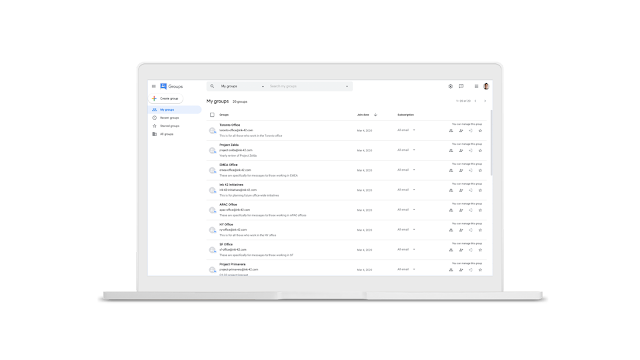
It’s important to note that Google continues to improve on the new Groups experience and some features that currently exist in classic Groups will not be available in the beta.
Specifically, users in the new Groups beta won’t have access to the following features:
- Collaborative inboxes
- Tags and categories
- Mobile browser experience for new Groups
- Welcome messages above group conversations
- Accessing moderated messages
Users of beta version will still be able to access features not available in beta features at any time by reverting back to classic Groups. To do so, you can click on the gear at the top right of the page and select “Visit classic Google Groups.” When opted into beta, users can switch between the beta version of Groups and Classic Groups as often as needed.
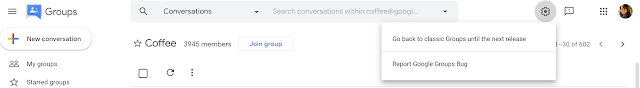
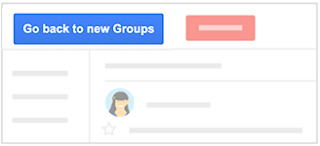
Visit the Help Center for more information on the features available in the new Groups beta.
Additional details
Google will roll out the new Groups experience in three stages:
- Beta with the option to revert: At this time, Google no longer accepts beta applications. Users subscribed to the Beta version will automatically migrate to the new Groups experience with the option to return to the classic version at any time.
- General availability (GA) with option to revert: Following the beta, Google will introduce the new Groups experience to all G Suite customers. Google will announce the specific date for this GA phase on the G Suite Updates blog at least two weeks in advance, and admins will have the option to control user access to the UI in the Admin console at that time. If an admin doesn’t take action, their users will see the new Groups experience when they visit groups.google.com. Users will have the option to revert back to classic Groups at any time.
- Mandatory transition to new Groups: Later this year, all users will be migrated to new Groups, and they’ll no longer have the option to revert to classic Groups. Admins will not be able to prevent users from accessing the new Groups UI. Google will announce the specific date for this transition on the G Suite Updates blog at least one month in advance.
Availability
- Available to all G Suite customers
Resources
G Suite Admin Help: About the new Groups beta release
G Suite Admin Help: Pre-built administrators roles
Google Groups training and help
Create pointers to any file or folder in Google Drive with shortcuts
What’s changing
Last year, we announced a beta for shortcuts in Google Drive. This feature is now generally available and has started rolling out to all G Suite customers and users with personal Google Accounts.
Shortcuts in Drive make it easier to organize content and point users to relevant information and files across various drives.

Who’s impacted
Admins, end users, and developers
Why you’d use it
Shortcuts are pointers to content that can be stored in another folder or drive, a shared drive, or an individual user’s “My Drive.”
For example, Paul, a marketing manager, creates a “Marketing Strategy” document and shares it with the sales team. Greta, the sales manager, can now create a shortcut to the document in the “Sales” shared drive, enabling everyone on the sales team to quickly and easily access the file.
Additional details
Shortcut visibility and sharing permissions
Shortcuts are visible to anyone who has access to the folder or drive containing the shortcut. Even if someone can see the shortcut, however, they can only open it if they have the appropriate access to the original file or folder.
Simplifying how files and folders appear in multiple locations
In order to create a consistent experience for managing and viewing reference files across Drive, we’ve changed the “Add to My Drive” option to “Add shortcut to Drive.”
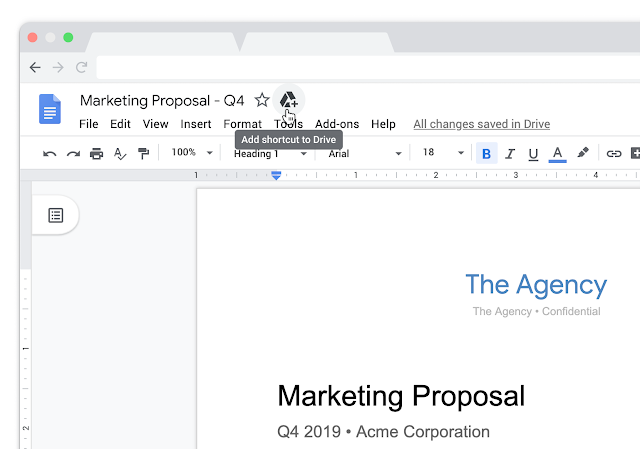
Changes to Drive’s folder structure and sharing model starting September 30
Starting September 30, 2020, it will no longer be possible to place a file in multiple folders in My Drive, including via the Drive API. Going forward, every file will live in a single location.
After September 30, 2020, all files already living in multiple locations in My Drive will gradually be migrated to shortcuts.
No admin or end user action is required. We recommend developers read more about this and other Drive API changes on the Cloud blog.
Getting started
- Admins: No action required.
- End users: This feature is available by default. Use our Help Center to learn more about using shortcuts in Google Drive.
- Developers: Use this article in the Help Center to learn more about creating and managing shortcuts in Google Drive. To learn more about the upcoming changes to the Drive folder structure and sharing model, see this article on the Cloud blog.
Rollout pace
Drive Web
- Rapid Release domains: Gradual rollout starting on March 26, 2020
- Scheduled Release domains: Gradual rollout starting on April 15, 2020
Drive Android/iOS
- Gradual rollout starting on March 26, 2020. Requires app version 2.20.10 and up for Android and 4.2020.08 and up for iOS
Drive File Stream
- This feature is already available and requires app version 37.0 and up
Backup and Sync
- This feature is already available and requires app version 3.46 and up
Availability
- Available to all G Suite customers and users with personal Google Accounts


