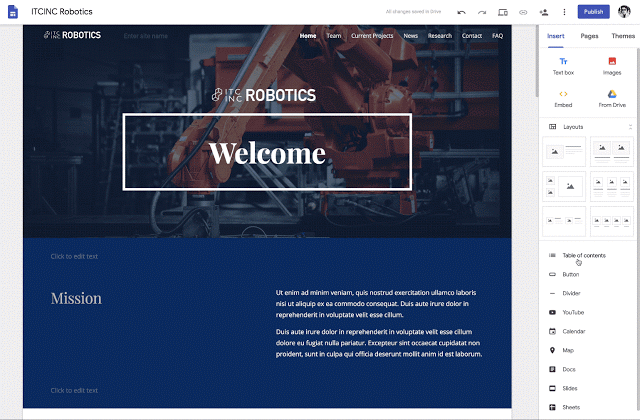Insert a Table of Contents in Google Sites
Quick Launch Summary
Inserting a table of contents into a page makes the navigation of text-focused content like FAQs, documentation, or wikis easy.
Editors can insert a table of contents into a page with a simple click — headings and subheadings will automatically update as content is added to the page. A table of contents also helps guide editors to organize their content in a structure that is easier for readers to understand. Site viewers can quickly navigate through sections of a page by clicking the desired heading and automatically jumping to that section within the same window.
As editors add or edit the content and structure of a page, the table of contents will update automatically, making maintenance easy. By default, the table of contents will indent based on the hierarchy structure of headings, however, editors have the option to change the table of contents styling and remove indents. To remove indents, simply click on your table of contents and select Flatten. To re-indent, select Indent.
To add a Table of Contents to a page, at the right, click Insert > Table of Contents.