Google Drive updates
Work smarter with the new Priority page in Drive
Quick launch summary
Google is launching a new Priority page in Drive as a new way to help you stay focused and get work done. This page will help you access the files you need through a combination of suggestions and workspaces. With the new Priority page, not only are the most relevant files served up to you, but you can take action on them, as well as sort them into workspaces.
Google hopes this makes accessing your most important files easier and helps you work more efficiently.
You can access the Priority page from the left-hand navigation panel in Drive. Some features you’ll see on the Priority page include:
- Priority:
- Here you’ll see the documents Google thinks are most relevant to you right now. These machine-learning-powered suggestions are based on various signals from your activity. On each suggested document, you can also take actions in line, without navigating to the doc in question, like replying to a comment or reviewing recent edits.
- Workspaces:
- In Workspaces, you’ll be able to see intelligent suggestions of related content to group together for easier access— like multiple files related to the same project.
- You can also create your own personalized Workspaces collecting any files you have access to, including content stored in your My Drive and various Team Drives.
- Right-click on any file and select Add to Workspace to dynamically group files as you work.
If users would like to make Priority their default home page, they can do so in their settings, which is accessible via the gear icon in the upper righthand corner.
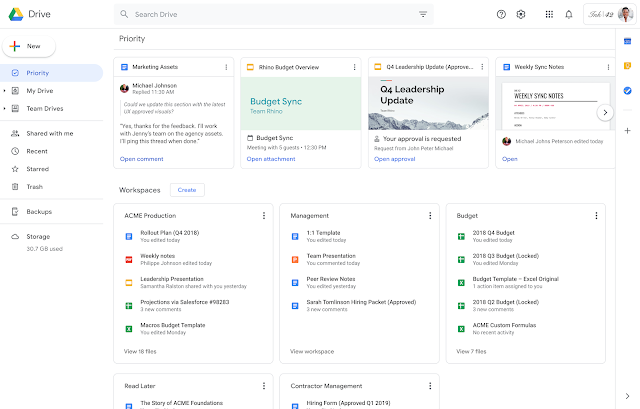
More collaboration insights in the Activity dashboard
Quick Launch Summary
We’re introducing two new features to the Activity dashboard in Google Docs, Sheets, and Slides:
- Sharing history
Sharing history provides users with granular visibility into how your document is being shared with others across your organization and elsewhere. You’ll now see who shared access with who and what level editing access they’ve been granted.
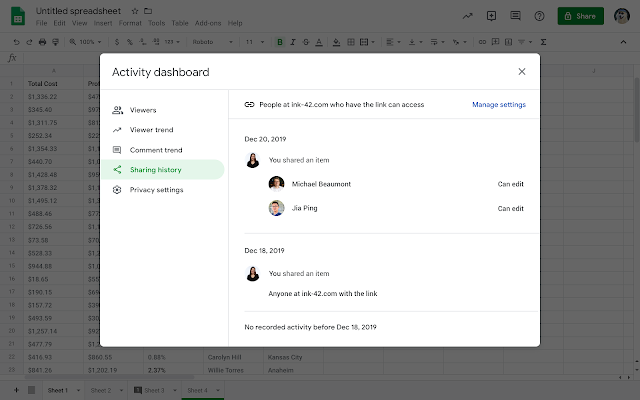
- Comment trend
Comment trend will help users visualize the conversations in a particular document, showing the number of comments, suggestions, and replies created per day. A graph will display the number of new comment threads, replies, and unresolved comments over the lifetime of a document.
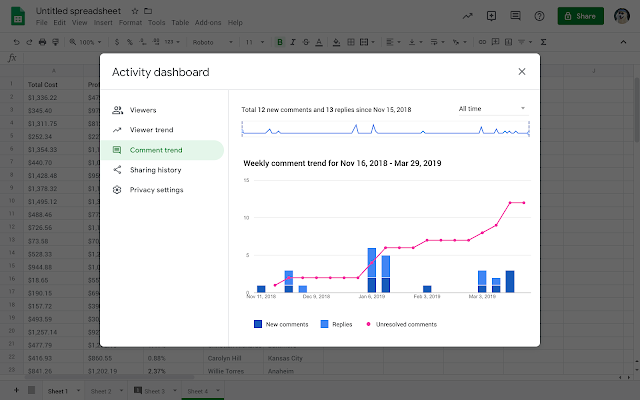
These updates add more context to the Activity dashboard, a feature Google launched last year to help users see who’s viewed a particular document and viewer trends. These additions will further flesh out the Activity dashboard, making it a centralized hub where document owners and editors can see how other collaborators are engaging with their content.


