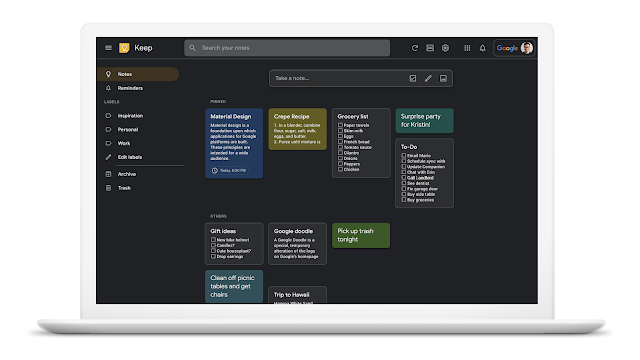Dark mode now available for Google Keep on web
Quick launch summary
You can now enable Dark mode for Keep on the web. To activate Dark mode, click Settings (gear icon) in the top bar and select “Enable Dark mode” from the dropdown menu.
Note that Dark mode must be enabled on a per-device basis. You can also enable Dark mode for Keep on Android.
Dark mode is a popular feature that’s frequently requested by Calendar and Keep users. It creates a better viewing experience in low-light conditions by reducing brightness.