Making email safer with new security warnings in Gmail
Google are introducing two new security warnings in Gmail to help you keep your email safer.
- On the web or Android, if you receive a message that can’t be authenticated with either Sender Policy Framework (SPF) or DKIM, you’ll see a question mark in place of the sender’s profile photo, corporate logo, or avatar.
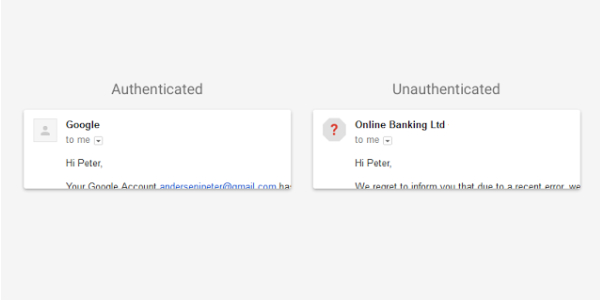
- On the web, if you receive a message with a link to a dangerous site known for phishing, malware, and Unwanted Software, you’ll begin to see warnings when you click on the link. These warnings are an extension of the Safe Browsing protection available to various web browsers today. The full-page warning will look like this:
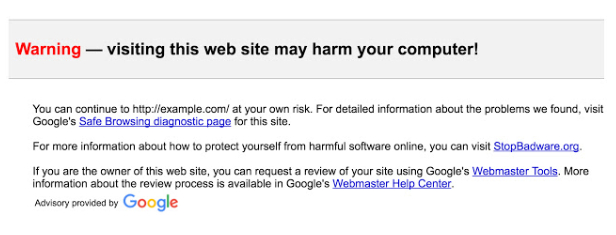
Please note: Not all affected email will necessarily be dangerous. But we encourage you to be extra careful about replying to, or clicking on links in messages that you’re not sure about. And with these updates, you’ll have the tools to make these kinds of decisions.
More Information
Help Center: Check if your Gmail message is authenticated
Help Center: Safer Links in Gmail
Launch Details
Release track: Launching to Rapid release, with scheduled release coming in 2 weeks
Rollout pace: Gradual rollout
Impact: All end users


