Do you belong to the Retail sector and still not use Google Apps for Work?
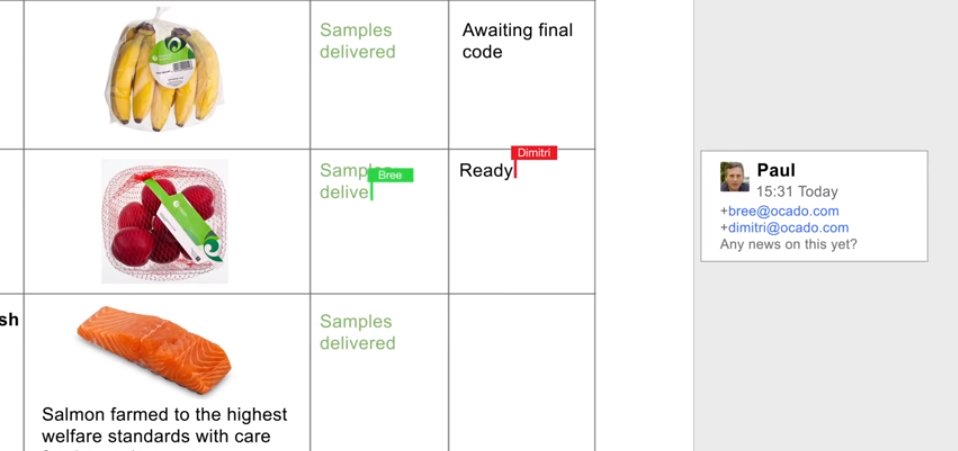
You may belong to that growing group of retailers with an innovative spirit, who are waiting to introduce new ways of serving customers, using all possible tools and channels. Or perhaps not … but you just might change your mind after seeing what we propose.
As you probably know, Google Apps includes an attractive package of on-line services designed for collaboration and managing information that may come in handy in many work situations.
Today, customers are not only seeking products… they want a better service from us and better experiences that enable them to connect with your business. We shall give you some ideas to improve these aspects and, at the same time, your income will grow through improving your ties with your customers (whether on-line or in your store), you will reduce operating costs by being more efficient, and your ideas will reach the market more quickly. Are you ready? Well, read more…
1.Share information and collaborate on-line to develop products more quickly. Google Drive is an on-line storage space designed to save and share documents, and not only that… the entire team can edit them and view the changes in real time. We suggest you use Google Drive to ensure that your marketing team, your advertising agency, your agents and suppliers are always working with the same updated content. Use Google Sheets or shared Calendars, or communicate via voice or video-conference using Google Hangouts. You can also set access controls to work with external partners in a simple and secure manner.
2. It enables employees in the shops to offer customers a better service. They can use Google Apps to instantly share inventory listings, product specification sheets, videos, documents of frequently asked questions (FAQs), to schedule offers and promotions, share window dressing themes and decide where to place items in the shops or update prices, for example. In the end, this will enable your store managers to have the answers to any queries or questions your customers may have even before they ask. They can ask the management or their colleagues questions via Google+. In fact, this is an ideal way because you can also use Google+ to create business communities and help employees come up with and share best practices, ideas to increase sales and provide feedback on new products, etc.
3. Improve the in-store experience with affordable digital signage solutions. You may think that this is not for you but it is easier to achieve than you think. There are already devices equipped with Google’s Chrome OS that have become powerful, affordable and user-friendly platforms that use screens in multiple formats to display products and services in an autonomous and even interactive manner. They are highly attractive to complete your shop window or to place in your establishment. You will then be able to forget about depending on printed signs and introduce a dynamic and attractive alternative for your customers. The content can be managed in a centralised manner from the Google for Work platform.
4. Handle operational aspects of your stores on-line. Design on-line forms in a matter of minutes using Google Forms and then use them to collect sales data about your stores that can be automatically fed to Google Sheets. Then you can transform the data into dynamic graphs and share it automatically with distribution centres. You could also use them as order management forms or for holiday requests or company policy management. Any employee (with the relevant privileges) can access them from a smartphone, a tablet, an interactive booth, a laptop or a conventional PC.
5. Train your employees at any time and using any device. You can create a training portal very easily. Simply post your training videos from hangouts, videos on the launch of new products, marketing campaigns, promotions, instructions governing return policies and safety procedures to your Google Drive storage and then package all the said content in Google Sites.
If you also wish to keep your entire organization synchronized, you can also publish all your internal news, typical blogs with executive posts, projects and programming, documents, local product and store-wide promotions, on-line forms and the training resources mentioned above on a single Google Site. And encourage your employees to access it at any time and from any device to obtain information.
It can also become a tool that will allow you to speed up the incorporation of new employees by using Google Sites as an single access point to new employee control lists, featuring their tasks and training materials.
6. Manage employees’ tasks and schedules. Shifts, holidays, responsibilities… everything must be coordinated in real time. Google Docs can help you control your staff using the documents you consider necessary and Google Calendar enables you to monitor staff assignments and their availability.
If you want to create a more dynamic schedule, use Google Sheets and Google Calendar together to plan and assign tasks, monitor implementation and manage exceptions from a single place. Employees can access their schedules from any computer or mobile device and add comments directly, or even upgrade their status.
As you can see, we can contribute many ideas and there are even more to come. If you want to take the step and incorporate Google Apps to the day-to-day management of your retail business, Intelligence Partner is at your disposal to guide you on the way.


