10 New Aspects of Tableau 9.3 you will like
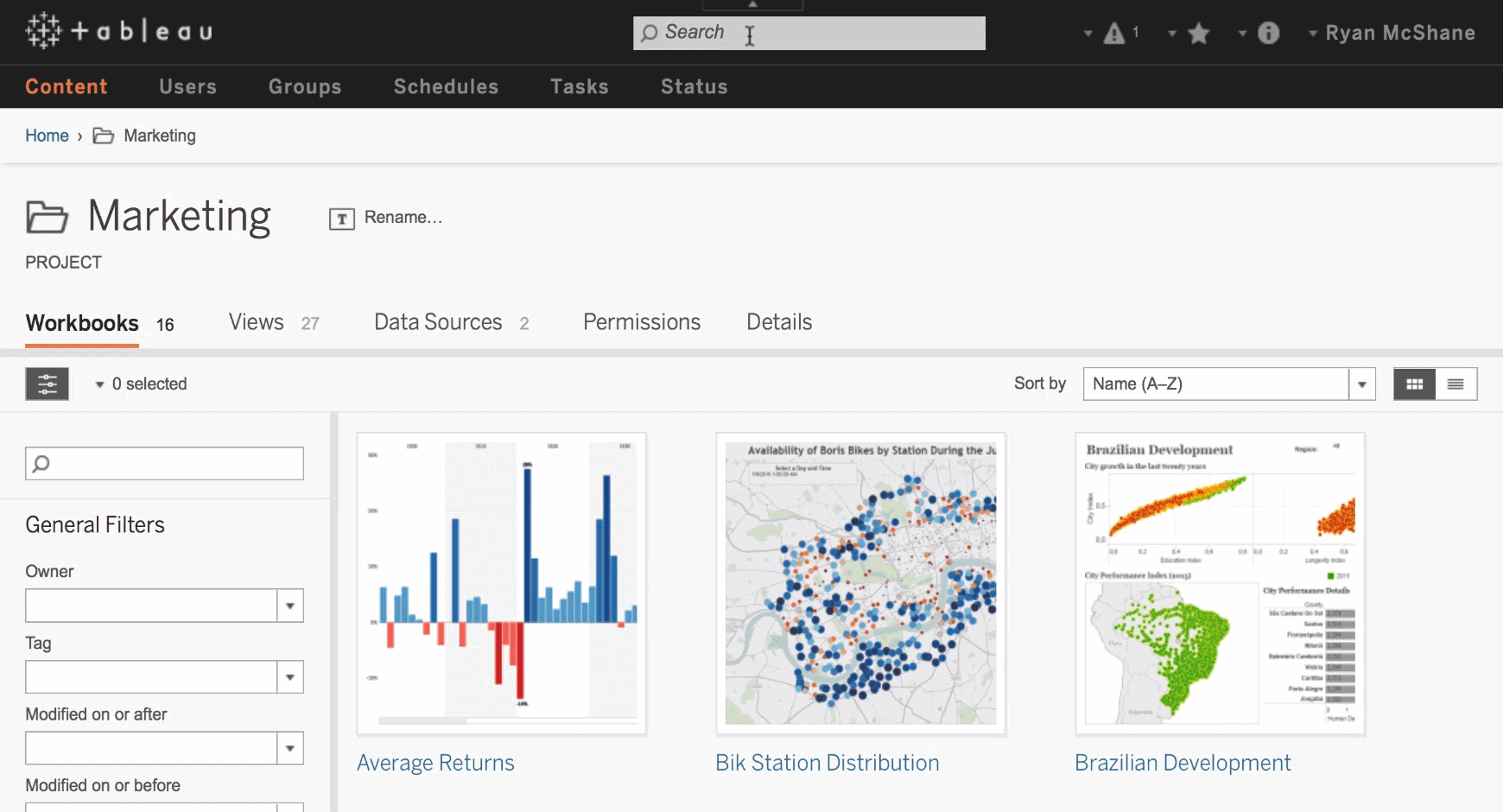
Always connected and many more enhancements that you will surely enjoy; we shall explain the 10 most relevant new features of Tableu 9.3.
The new version, Tableau 9.3, offers greatly improved data connection, both in the deployment process as in the reception of automatically published data. Performance, synchronising and the expected data version control in Tableau Server have also been enhanced.
Tableau 9.3 was launched last month (more specifically on24 March) and it includes a wide range of new features that we would like to share with you. This is not only for users of previous versions of the tool, but also for the undecided or people who are unaware of what is, without doubt, the best option to take full advantage of data through Business Intelligence solutions. From what we are about to tell you, you will realise that Intelligence Partner is committed to a product that is not only best of its kind (you can read our recent post where we highlight its undisputed and permanent leadership according to Gartner) but that is also constantly evolving to improve and to outpace its competence:
- In the first place, linking data is easier than before; you no longer have to use SQL statements. A new window has been provided that allows you to simply drag data sources (Excel, for example). It even supports the use of wildcards, in such a way that it will incorporate all the files that correspond to a given template in the same folder. Whether in the case of Excel or any other text-based data source, users can now join data tables easily by adding values (rows) from one table to another.
- Also related to data connection; the deployment process of Tableau Desktop in new work stations has been made easier. You can now select to install MS SQL Server, Postgres, MySQL and Amazon Redshift drivers, which makes life easier in most scenarios. Furthermore, a new direct connection to Snowflaew Elastic Data Warehouse and Salesforce.com has been added.
- Another interesting improvement affects performance. I know this has been endlessly repeated by technology manufacturers, but you must believe me when I tell you that after testing, we have been able to verify that thanks to improvements in data engine memory management, it is faster to obtain and load queries.
- You will also realise that when loading a workbook in the Tableau Server, the tool only connects to the data sources required to display the data. If, for example, you have multiple tabs in the same workbook, you will see that it only connects to the data source of the active tab, displaying the data faster.
- Another improved aspect is the progressive loading of the dashboards, in such a way that rendering is individual for each element, and not as before, when everything was displayed when it was finally ready. Impatient users will no longer have to wait so long…
- Data synchronization in the Tableau Server has also been improved as far as the visualization cache is concerned, so that when you reopen a workbook, the loading process and interactions are faster. In order to expedite access to data, the search bar now displays the workbooks and dashboards that are more frequently viewed on the server first. You can also analyse how many times each dashboard has been viewed.
- Access to data in real time has been improved by replacing the local data source by a process that automatically publishes data sources to the Tableau Server.
- We now have a version history in the Tableau Server. Well, yes… the truth is that it is something users were missing and that we now have, at last. We shall have a history file of workbooks published and of data sources, so that we can reverse the situation whenever necessary.
- Those of us who already use Tableau are aware of the virtues of representing data on maps and this aspect has also been enhanced in version 9.3, to the point that you only need a double click to display your data set out on a map. And, by the way, the postal codes of 39 European countries (including Spain) have already been included, in addition to updates of U.S. zip codes and demographic layers.
- As we are mentioning visualisation options, many people using high-definition screens (4K for example, which are now available on laptops) will appreciate the native scaling that Tableau 9.3 provides and that is applied to toolbars and menus, data windows as well as to other items. The only thing is that, at present, this has only been prepared for the Windows version. Mac users will have to wait…
Our time is up but there are still more details and the best way to see them all is to access the latest version or request a demo… At Intelligence Partner we are at your disposal to enable you to discover and experience all these improvements for yourself and using your own data, of course.


